-Bandwidth, which is the transfer rate of data to the user's browser, has hindered the development of websites with multiple media effects and enhancements.
-Many techniques and options are available to help keep website graphics and animation download time to a minimum and include use of tables, colour reduction and optimization of graphics, use of thumbnails, reuse of images, optimal placements of scripts, and selection of fast loading web browsers such as Firefox.
-Several online web software tools are available to perform various tests on your web sites, such as web site garage, sitescan survey, pehtoori (html validation service), link alarm, and site inspector.
Bandwidth Issues
It was not long ago that the norm was the 56K modem. Today, many users (appr 55%) still use the 56K modems for surfing, so bandwidth must still be a concern to website designers. However, with technological advances such as fast cable modems, TI lines, etc, bandwidth will become less of a concern in the future. However, today you must still design websites with bandwidth in mind.
Many techniques and options are available to help keep website graphics and animation download times to a minimum. The following tips will help you create web pages that load as quickly as possible.
-Many techniques and options are available to help keep website graphics and animation download time to a minimum and include use of tables, colour reduction and optimization of graphics, use of thumbnails, reuse of images, optimal placements of scripts, and selection of fast loading web browsers such as Firefox.
-Several online web software tools are available to perform various tests on your web sites, such as web site garage, sitescan survey, pehtoori (html validation service), link alarm, and site inspector.
Bandwidth Issues
It was not long ago that the norm was the 56K modem. Today, many users (appr 55%) still use the 56K modems for surfing, so bandwidth must still be a concern to website designers. However, with technological advances such as fast cable modems, TI lines, etc, bandwidth will become less of a concern in the future. However, today you must still design websites with bandwidth in mind.
Many techniques and options are available to help keep website graphics and animation download times to a minimum. The following tips will help you create web pages that load as quickly as possible.
Use tables for putting graphics together to reduce the size of a gif animation.
Depending on what your animation is like, tables can help reduce its overall file size. For example, you may have an image you want to animate, but only a small part of the image will actually be the animation. You can manually cut up the image into different pieces using a program like photoshop, or automatically, using a special utility like Ulead SmartSaver Pro. If you use photoshop, you must put the resulting graphics back together in your html editor using table cells. Programs like SmartSaver creat the html file with the graphics already in the table cells. By slicing up your image into sections, the samll part of the image that animates will now be in a table cell by itself. The rest of the image in the other table cells does not become part of the actual animation itself, thus reducing file size.
Reduce the colour palette of your gif animation.
You can greatly reduce the size of your gif animation by reducing the number of colours in its colour palette. For example, if you have a 256 colour image and decrease its colour's to 64, the size of the animation will be significantly smaller. However, too much colour reduction may have an effect on image quality. Obviously, some complexities exist for animated gif creation. Fortunatley, several software options are available that help with palette and overall gif animation optimization, such as Equilibrium's Debabilizer, Digital Frontier's HVC ColorGif, Ulead's gif animator, as well as online gif optimizing services, such as gif wizard, and gif cruncher.
Reuse images throughout a website.
Reusing images, if possible, is another way to decrease download time since the browser downloads and places the images in the pc's cache. For example, if you use an image on your home page and then use the same images on four other pages of the website, the image has to download just once. Thus, download time is kept to a minimum since one image downloads instead of five separate images.
Specify Height and Width in your html code for your animated gif images.
You should always specify height and width in your html code for your animated gif images. If you do not specify height and width in your html code, then the browser will wait for the graphic to load before loading the text. You should also be aware that setting the height and width in your html code to a size smaller than the graphic will not reduce download time since the image's file size will remain the same as it was before.
Specify a low-res image to display as a high res image loads.
You can create a low -res variation of a jpg or gif image to appear while waiting for the high res image to finish downloading. When you do this, the page appears to load much faster to the user. In reality, the extra image actually adds to the total download time. To add a low-res variation, you simply add an attribute to the image tag like the following:
<IMG src="image-high-res.gif" lowsrc="image-low-res.gif">
Depending on what your animation is like, tables can help reduce its overall file size. For example, you may have an image you want to animate, but only a small part of the image will actually be the animation. You can manually cut up the image into different pieces using a program like photoshop, or automatically, using a special utility like Ulead SmartSaver Pro. If you use photoshop, you must put the resulting graphics back together in your html editor using table cells. Programs like SmartSaver creat the html file with the graphics already in the table cells. By slicing up your image into sections, the samll part of the image that animates will now be in a table cell by itself. The rest of the image in the other table cells does not become part of the actual animation itself, thus reducing file size.
Reduce the colour palette of your gif animation.
You can greatly reduce the size of your gif animation by reducing the number of colours in its colour palette. For example, if you have a 256 colour image and decrease its colour's to 64, the size of the animation will be significantly smaller. However, too much colour reduction may have an effect on image quality. Obviously, some complexities exist for animated gif creation. Fortunatley, several software options are available that help with palette and overall gif animation optimization, such as Equilibrium's Debabilizer, Digital Frontier's HVC ColorGif, Ulead's gif animator, as well as online gif optimizing services, such as gif wizard, and gif cruncher.
Reuse images throughout a website.
Reusing images, if possible, is another way to decrease download time since the browser downloads and places the images in the pc's cache. For example, if you use an image on your home page and then use the same images on four other pages of the website, the image has to download just once. Thus, download time is kept to a minimum since one image downloads instead of five separate images.
Specify Height and Width in your html code for your animated gif images.
You should always specify height and width in your html code for your animated gif images. If you do not specify height and width in your html code, then the browser will wait for the graphic to load before loading the text. You should also be aware that setting the height and width in your html code to a size smaller than the graphic will not reduce download time since the image's file size will remain the same as it was before.
Specify a low-res image to display as a high res image loads.
You can create a low -res variation of a jpg or gif image to appear while waiting for the high res image to finish downloading. When you do this, the page appears to load much faster to the user. In reality, the extra image actually adds to the total download time. To add a low-res variation, you simply add an attribute to the image tag like the following:
<IMG src="image-high-res.gif" lowsrc="image-low-res.gif">
Design Considerations For Animated Web Sites:
Be sure to use jpgs for colourful photographic images.
While you could compress your photographic images as gif images, jpeg compresses colourful images with generally better results, since jpg images offer 24 bit colour compared to gif images' 256 colours.
Substitute thumbnails for larger images on a webpage.
Use interlaced jpg and gif images.
You can save your images as interlaced jpg and gif images that will display a preview of the images as they load.
While you could compress your photographic images as gif images, jpeg compresses colourful images with generally better results, since jpg images offer 24 bit colour compared to gif images' 256 colours.
Substitute thumbnails for larger images on a webpage.
Use interlaced jpg and gif images.
You can save your images as interlaced jpg and gif images that will display a preview of the images as they load.
Animation Schools | Free Animations | Animation Freeware & Shareware | Animation Top 10's | Fun Art Quizzes | Build A Website | Web Design Software
Web sites with animation, sound, video, and other enhancements can be interesting and promote user interactivity. However, websites with all the bells and whistles can also take too long to download and discourages users. Fortunately, a wealth of techniques and options are available to help keep download time to a minimum.
Animation Schools | Free Animations | Animation Freeware & Shareware | Animation Top 10's | Art Quizzes | Build A Website | Web Design Software
Contact | Sitemap | Privacy Policy | Article Archive
Copyright 2006-2009 Build A Website
Contact | Sitemap | Privacy Policy | Article Archive
Copyright 2006-2009 Build A Website
